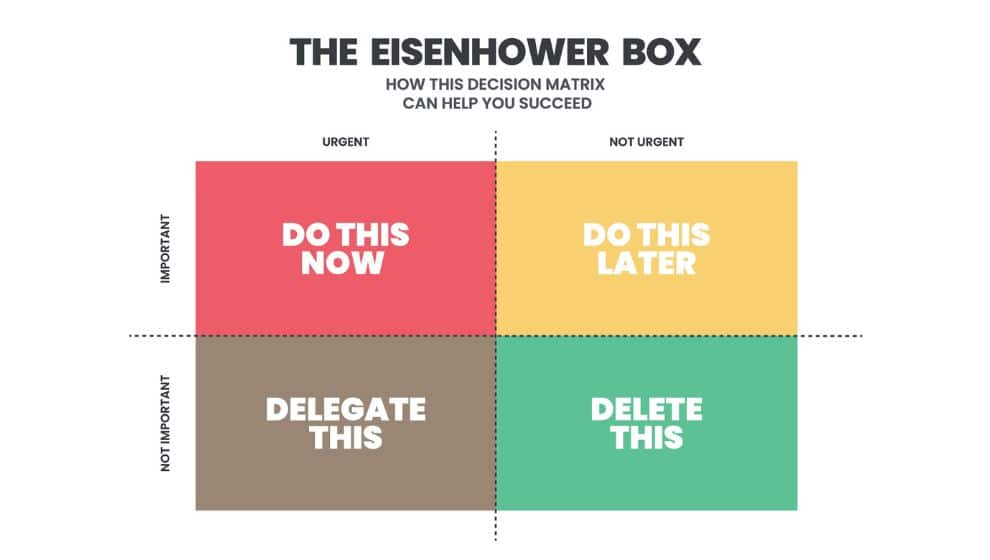A distraction can be costly whether it comes from smartphones, the internet, or coworkers. According to research from Zippia, it takes a person an average of more than 23 minutes to regain their focus after they’ve been distracted. All of that affects productivity, leading to wasted time and increasingly frustrated customers, leaders, and employees.
With this in mind, the right tools and strategies can provide a much-needed boost to help you concentrate, maintain a productive schedule, and increase work efficiency. The simpler these tools are, the better, and few are simpler than the Eisenhower Matrix. Also known as the Eisenhower Method, this simple strategy helps you prioritize your tasks so you’re always focusing on what you need to concentrate on instead of allowing distractions to dominate your time.
There’s no need to learn a new software platform or crunch a long list of numbers when using the Eisenhower Matrix. That makes it an accessible tool everyone can use, whether it be for their jobs or for personal hobbies.
In this article, learn what the Eisenhower Matrix is, when it’s the most helpful, and the best way to use it in your life.
What Is the Eisenhower Matrix?
The Eisenhower Matrix categorizes tasks based on each task’s urgency and importance. The tasks are divided into four groups where those that are labeled urgent and important become the tasks that need the most attention right away. The four groups consist of “Important/Urgent,” “Not Important/Urgent,” “Important/Not Urgent,” and “Not Important/Not Urgent.” The Eisenhower Matrix helps people with time management and keeps them focused on things they should prioritize the most, while less important and urgent items get put on the back burner.
The Eisenhower Matrix gets its name from Dwight D. Eisenhower, a five-star general who led Allied forces to victory in World War II and later became the 34th President of the United States. Over the course of his illustrious career, Eisenhower had to make many important decisions and prioritize a multitude of crucial tasks. It should be noted that Eisenhower did not coin the term Eisenhower Matrix. Instead, a quote from the famous general and president served as inspiration for the tool. In a speech at the Second Assembly of the World Council of Churches, Eisenhower quoted a former college president, who said, “I have two kinds of problems, the urgent and the important. The urgent are not important, and the important are never urgent.”
Popularizing the Eisenhower Matrix
Famous author, businessman, and leadership expert Stephen R. Covey helped develop this idea into the tool we have today. The Eisenhower Matrix (also known as the Eisenhower Decision Matrix) creates a four-quadrant table where the urgency is represented on the x-axis and the importance is represented on the y-axis.
How to Use the Eisenhower Matrix
As can be seen, the Eisenhower Matrix helps you prioritize the urgent tasks you need to do right away. It’s an organizational tool intended to make your job easier by keeping you productive and on top of things. It also helps adapt as you practice Situational Leadership. As you use the Eisenhower Matrix, you’ll see why it’s also sometimes called the Urgent Important Matrix. Let’s take a closer look at each category and some examples of what the tasks might look like.
The Four Quadrants of the Eisenhower Matrix
- First quadrant: Tasks deemed urgent and important—these are the tasks you absolutely must do right away.
- Second quadrant: Tasks that are important but not urgent. The tasks here are ones you will need to schedule to do them at a later time.
- Third quadrant: Tasks that are urgent but not important. In this case, you would delegate these tasks to others.
- Fourth quadrant: Tasks that are not urgent or important. These are the tasks you should delete.
Quadrant 1: Urgent/Important
Within the first quadrant are the most important tasks that have a deadline attached to them. These are the tasks where if you don’t do them as soon as you can, the chances of reaching your goals become slim. That’s not to mention the possible effects not doing them could have on your team members. Tasks that fall into this category are generally easy to identify, but you’ll need to resist the urge to put every task you have here. In short, the first quadrant consists of the tasks you must prioritize above all others.
Example
- Responding to emails
- Writing up a report due tomorrow
- Delivering a project proposal draft
- Finishing up an article that will go on the company website
Quadrant 2: Not Urgent/Important
The second quadrant features tasks that are crucial to goal progression, but they aren’t tasks you need to tackle right away. These are for later down the line after you’ve finished up with the more urgent items. Tasks that are important but not urgent are ones you should schedule for a later date. They may end up becoming Quadrant 1 items in the future, but for now, just having them in mind is good enough.
Example
- Going to a business conference
- Reaching out to a mentor or colleague
- Creating a strategic plan for the next quarter
- Taking a course to learn a new skill
Quadrant 3: Urgent/Not Important
In the third quadrant, you’ll find those tasks that need to get done right away, but they aren’t as crucial to the progression of your goals. For these tasks, you should look at ways to delegate them to others. Delegation allows you to focus on what’s really important to you, while someone else handles some of the busy work. Tasks that fit this category often don’t require your personal attention, so there should be no harm in handing them off to someone else.
Example
- Scheduling future meetings
- Responding to non-urgent emails
- Uploading articles to your website
- Gathering information for a client
Quadrant 4: Not Urgent/Not Important
The final quadrant is for those tasks which carry no importance in reaching goals and feature no urgency to get done. The tasks that fall under this category are often the leftovers after assigning everything else. Sometimes it isn’t obvious that an item fits in this quadrant until reaching that point. These tasks are usually the non-vital distractions that can disrupt your day. The only sensible thing to do with them is throw them out completely.
Example
- Attending a meeting that serves no purpose
- Spending time on social media
- Worrying about upcoming tasks without doing anything about it
- Reading material unrelated to your goals
The Eisenhower Matrix in Action
It can be helpful to see what the Eisenhower Matrix looks like when put into practice. Here’s just one example that may appear familiar.
Example
When you go to work on Monday, you see multiple high-priority tasks are due by the end of the week. You decide to use the Eisenhower Matrix to organize your tasks into something that’s easy to read. With this in hand, you are able to determine what tasks demand your attention immediately.
- Going by the tasks in each quadrant, you create a helpful plan you can follow throughout the week.
- The tasks that can wait until another week are simply set aside for the moment.
- You can center all of your focus on what really matters right now.
- As a result, you manage to get everything done by the deadline with even a little extra time available to handle some of the less urgent tasks.
Benefits of Using the Eisenhower Matrix
From the above example, it’s easy to see how the Eisenhower Matrix can keep you on schedule with multiple projects. Your overall time management can improve, and you can feel a real sense of accomplishment when you get more done. It’s kind of like an advanced to-do list. Even the very act of putting together the Eisenhower Matrix can feel satisfying, as one study has actually shown. At the same time, the Eisenhower Matrix can keep you on track to reach your goals, making it an effective long-term strategy.
There are several indications that using the Eisenhower Matrix may be a good fit for you. If any of the following applies to you, the method might be an effective strategy.
- You have a long list of things you need to do, and the list doesn’t seem to get any smaller.
- Projects seem to be too large to handle.
- You spend most of your time running from one task to the next without much of a plan in mind.
- The work you do doesn’t seem to make much of a difference in helping you or your organization achieve long-term goals.
- Task management is something you struggle with.
- You find yourself suffering from work stress more often than usual.
- The thought of handing off the responsibilities for some of your tasks to others fills you with dread and worry.
- You lack the energy to get everything done in a timely manner.
Other Tips for Using the Eisenhower Matrix
- Make sure to update your Eisenhower Box regularly. Updating it every week is usually a good rule of thumb.
- Don’t overstuff the table. Keep the number of tasks in each quadrant to around six.
- Keep things simple. A task that requires a paragraph of explanation should probably be broken down into further steps.
- Divide your personal and professional tasks. This prevents mixing the two up with each other.
- If you’re having trouble deciding which task in Quadrant 1 to tackle first, simply go with whatever is at the top of the list.
Additional Helpful Tools for Improved Time and Task Management
If you’re still on the fence about improving time management, you can try conducting a self-analysis of how you’re doing. What tasks do you keep putting off? Are there any tasks that take up too much of your time? Try keeping a record for several days of all your tasks and how much time it took to complete them. From there, you can determine if you need to get better.
The Eisenhower Matrix is only one tool you can use to better manage your time. Other strategies and tools may be more useful for you. Here are just a few:
- The Pareto Principle: Also known as the 80/20 Rule, in the business world, this is where 20 percent of your tasks lead to 80 percent of the desired results. By identifying tasks that get the most results, you can focus your attention there.
- Time Blocking: This strategy has you dividing up your day into different time blocks. During one block, you focus on only one task. As author Cal Newport says in Deep Work, “A 40-hour time-blocked work week, I estimate, produces the same amount of output as a 60+ hour work week pursued without structure.”
- Focus Funnel: Developed by bestselling author and speaker Rory Vaden, a focus funnel is a series of questions you ask about your tasks. These questions help to eliminate your tasks until all you have left are the most important and urgent ones.
If you still want to give the Eisenhower Matrix a try, you can download a free template here.
Leaders Media has established sourcing guidelines and relies on relevant, and credible sources for the data, facts, and expert insights and analysis we reference. You can learn more about our mission, ethics, and how we cite sources in our editorial policy.
- Chunn, L. (2018, February 14). The psychology of the to-do list – why your brain loves ordered tasks. The Guardian. https://www.theguardian.com/lifeandstyle/2017/may/10/the-psychology-of-the-to-do-list-why-your-brain-loves-ordered-tasks
- Masicampo, E.J. and Baumeister, Roy F. Consider It Done! Plan Making Can Eliminate the Cognitive Effects of Unfulfilled Goals. Florida State University. http://users.wfu.edu/masicaej/MasicampoBaumeister2011JPSP.pdf
- Dwight D. Eisenhower: Address at the Second Assembly of the World Council of Churches, Evanston, Illinois. (n.d.). https://web.archive.org/web/20150402111315/http://www.presidency.ucsb.edu/ws/?pid=9991
- Evans, O. G. (2023). Pareto Principle (The 80-20 Rule): Examples & More. Simply Psychology. https://www.simplypsychology.org/pareto-principle.html
- Flynn, J. (2023). 17 Concerning Workplace Distraction Statistics [2022]: Facts + Trends. Zippia for Employers. https://www.zippia.com/employer/workplace-distraction-statistics/
- The Complete Guide to Time Blocking. (n.d.). Todoist. https://todoist.com/productivity-methods/time-blocking
- The Eisenhower Matrix Canvas. Eisenhower. https://www.eisenhower.me/eisenhower-matrix-canvas/
- Vaden, R. (2021). Rory Vaden’s TedTalk — Rory Vaden Official Site. Rory Vaden Official Site. https://www.roryvaden.com/blog-posts/rory-vaden-ted-talk